I’ve just received an email saying you’ve had a problem with my card,
These things happen, more so with 3D Authentication which is out of our control.
In your Exhibitors, 'Your purchases and applications' area, we tell you why it has been declined.
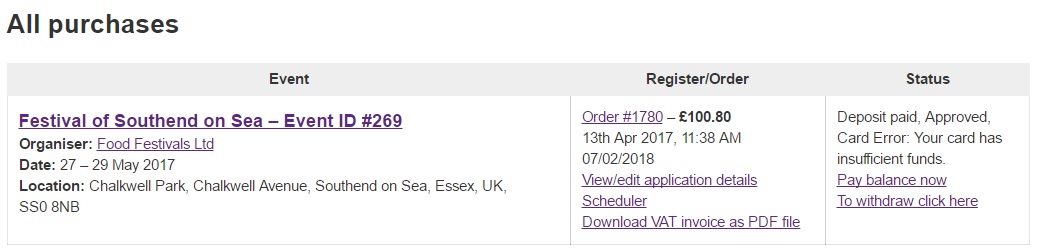
In 2022 the banking industry insisted that all internet payment gateways add another layer of fraud protection to you their customer. This has caused no end of frustration for you, and for us!
Our system relies on what we call API's from your bank who tell Stripe, who then tell us, if there is a card problem. We have no control of these codes or the banking industry's authentication rules but have taken every measure possible to iron out any issues you could face.
-
Check you have sufficient funds on your card/in your bank account (including transactions that have not yet cleared). Make sure these funds are maintained on that card until a decision is made as some organsiers take longer than a week to approve or decline applications.
-
Check the card details - name, address and postcode are those attached to the card. You'll need access to your banking app, a text message or an email pending your card issuer at the time of entering the Stripe payment gateway. Make sure the phone/email address you are receiving your banks/card issuer authentication messages on is the one attched to the card!!!!
-
Make sure your card issuer will validate and allow payment intent transactions/zero transactions - most organisers tend not to approve immediately (some do though) payment is NOT taken until they approve your application at a later time. Stripe only captures your card details at the payment gateway when you first send your application.
-
As you can see in the image, in the right hand column there is a Pay balance now or it could say Pay in full now, or Pay deposit now. Click on this link which takes you to the order page. Click on the 'Pay balance now' or 'Pay in full' or 'Pay deposit now' now link again on that page, and Stripe card payment window will appear.
-
This is now where people become stuck, the following process needs to be taken:
-
Type in your card details - exactly as they are on the card you wish to use and follow the instructions in the checkout.
-
Stripe will then 'talk' to your bank and your banks 3D secure authentication page will pop up.
-
You will be asked how you wish to authenticate the payment. This will take you away from the checkout. (Some banks will recognise your card however, and not take you through the authentication process e.g. using Link).
-
Approving a transaction with your bank in whatever form is not the end of the checkout process.
-
You MUST return to the Stripe checkout after you have authenticated your card with your bank, wait for the green tick in the Stripe checkout then wait to be returned to the 'Thank you for your order' page on Event Owl. This ensures all the computer servers get the codes that your payment has been made.
-
If an error occurs we will tell you what that error is in your dashboard and if nessesary via email. It might mean you need to speak to your bank to clear the issue and/or try again.
-
-
Try using a different card if the problem persists or email us for more options (up to 24 hour response at times). We will help you make the payment somehow and all Organisers are aware of the situation.
We can always find out why a card is declined for you.
Common declined codes and what to do
|
DESCRIPTION |
NEXT STEPS |
|
|---|---|---|
|
authentication required |
The card was declined as the transaction requires authentication. |
The customer should try again and follow steps 1 - 4 above. If the card issuer still is not recognising your card or still returns this decline code after following steps 1 - 4 on an authenticated transaction, the customer needs to contact their card issuer for more information. Event Owl currently validates and now authenticates a payment card when an order/application is placed, then holds the card information securely via Stripe who only process a card IF the application is approved. . Note: Certain banks are not picking up our delayed requests (particularly for orders, and balance due payments on orders, placed pre March/April 22) and are declining the transactions as they did not go through 3D authentication fully at the time. This is not the fault of Event Owl. Simply follow 1 - 4 above. |
|
call issuer |
The card was declined for an unknown reason. |
The customer needs to contact their card issuer for more information. |
|
generic decline |
The card was declined for an unknown reason. |
The customer needs to contact their card issuer for more information. |
|
insufficient funds |
The card has insufficient funds to complete the purchase. |
The customer needs to use an alternative payment method. |
|
invalid account |
The card, or account the card is connected to, is invalid. |
The customer needs to contact their card issuer to check that the card is working correctly. |
|
invalid amount |
The payment amount is invalid, or exceeds the amount that’s allowed. |
If the amount appears to be correct, the customer needs to check with their card issuer that they can make purchases of that amount. |
|
new account information available |
The card, or account the card is connected to, is invalid. |
The customer needs to contact their card issuer for more information. |
|
no action taken |
The card was declined for an unknown reason. |
The customer needs to contact their card issuer for more information. |
|
transaction not allowed |
The card was declined for an unknown reason. |
The customer needs to contact their card issuer for more information |